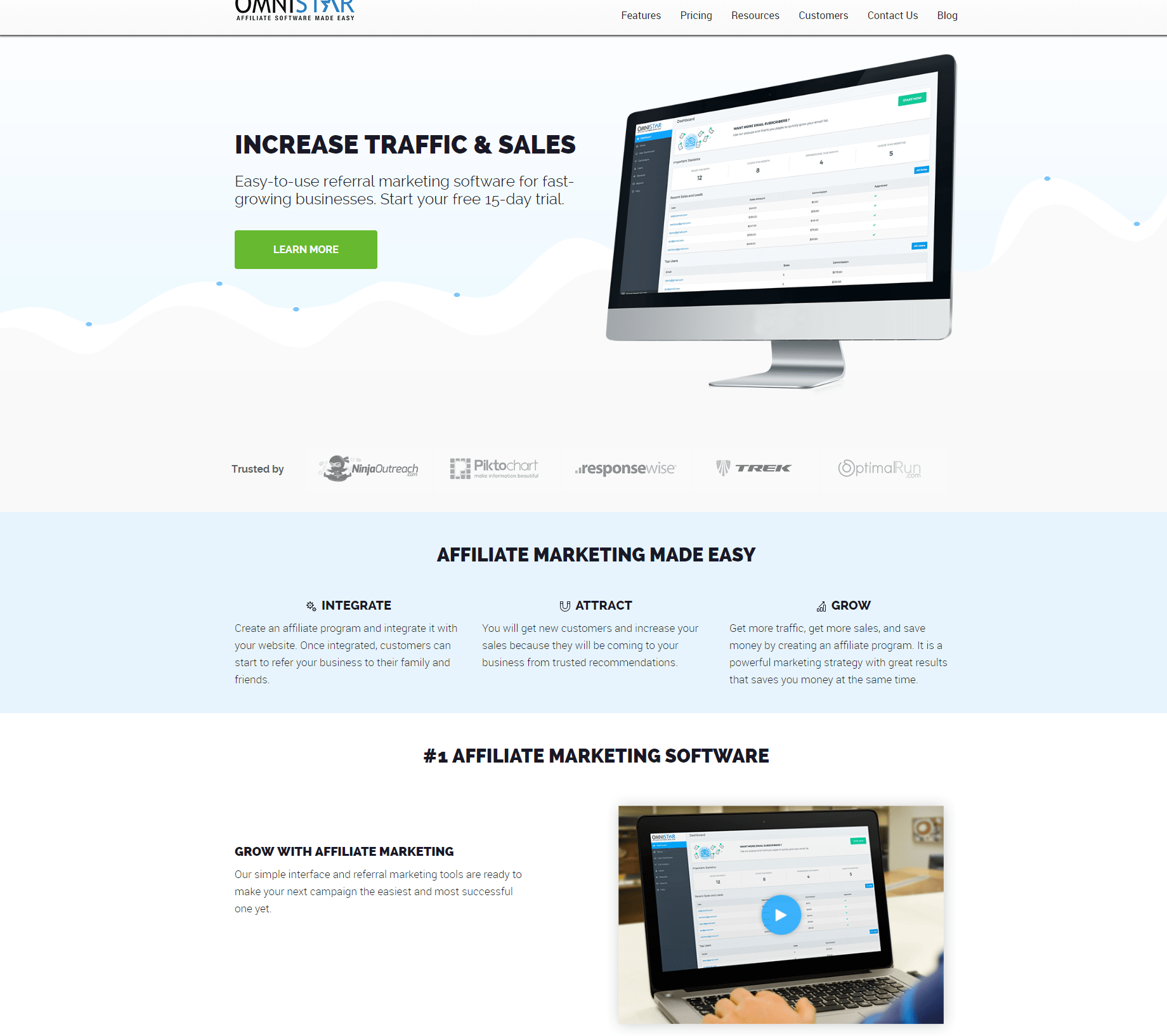
OSI Affiliate Software was created for companies of different sizes. Different type of businesses and even organizations use OSI Affiliate Software up from setting up, managing and even running a referral program. This is also used by many to boost their customer base. This is designed for both the experts and beginners in referral marketing. OSI Affiliate made sure that their features would be able cater to experts and beginners who wouldn’t know where to start. The best thing about OSI Affiliate Software is making their clients learn to use what they already have and maximize it. Like customers, you can start your marketing strategy with your customers.
With OSI Affiliate Software, everything is very accessible. Admins have the ability to check information such as sales, statistics, and even emails right from the dashboard. They can share the profile of the business on Facebook, Twitter, LinkedIn and other places. Referral partners also have the ability to track their earned rewards in real time using their own referral dashboard. Every successful sale is tracked in order to reward the customers in different ways such as through discounts, coupons, and incentive referrals.
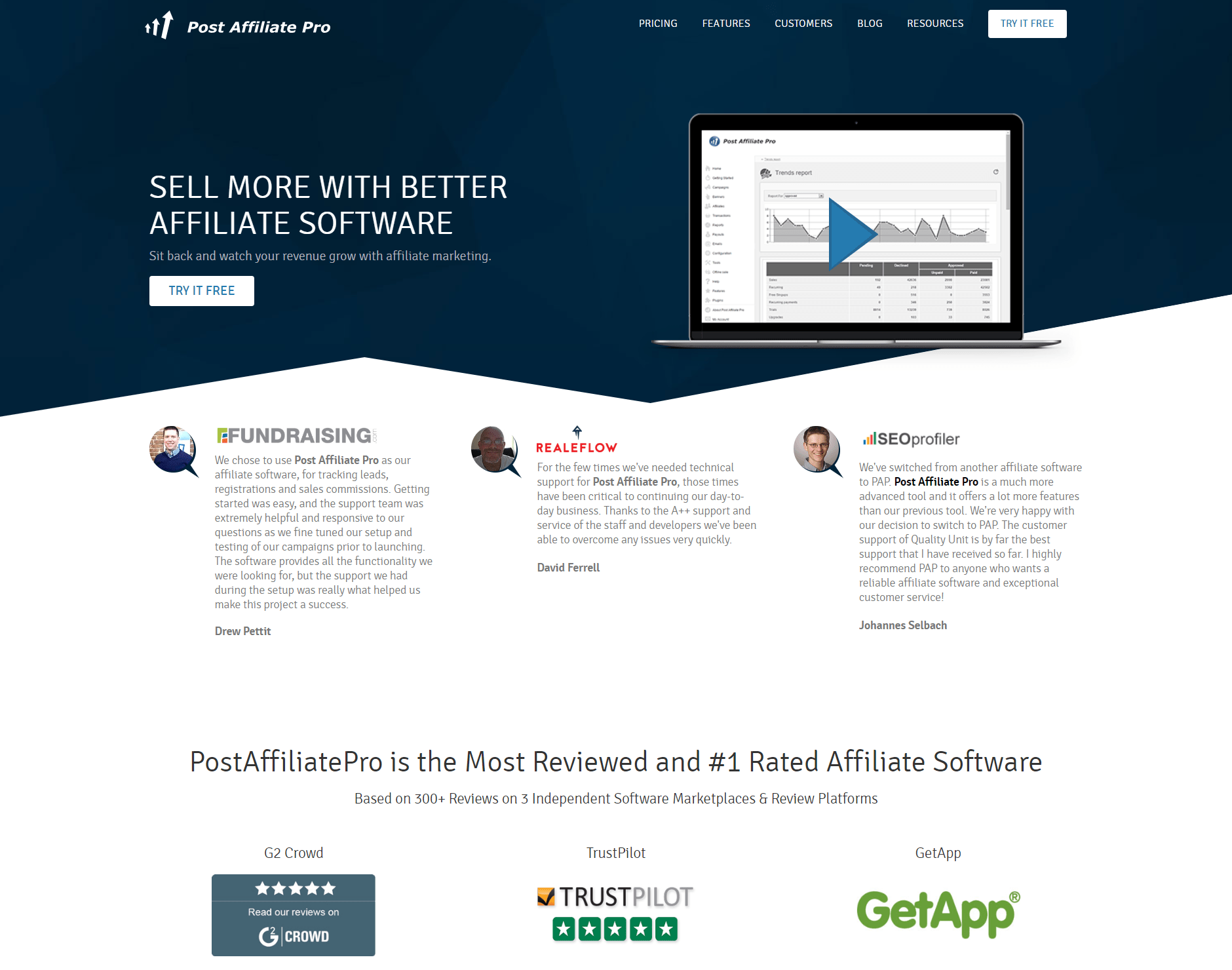
Post Affiliate Pro can help ecommerce websites and online stores to track and monitor the affiliate network of their clients. A lot of businesses who offer goods and services online would benefit from affiliate marketing to bring in more customers into the website. Post Affiliate pro makes managing affiliates, setting up an affiliate program, as well as running it easier than ever. This is more effective when the business grows. For the safety of both you and the affiliate marketer, commissions payout is monitored well. You only pay your affiliates commissions when they sell and it’s a successful purchase.
From their website there would be a “Try It Free” button on the upper right.
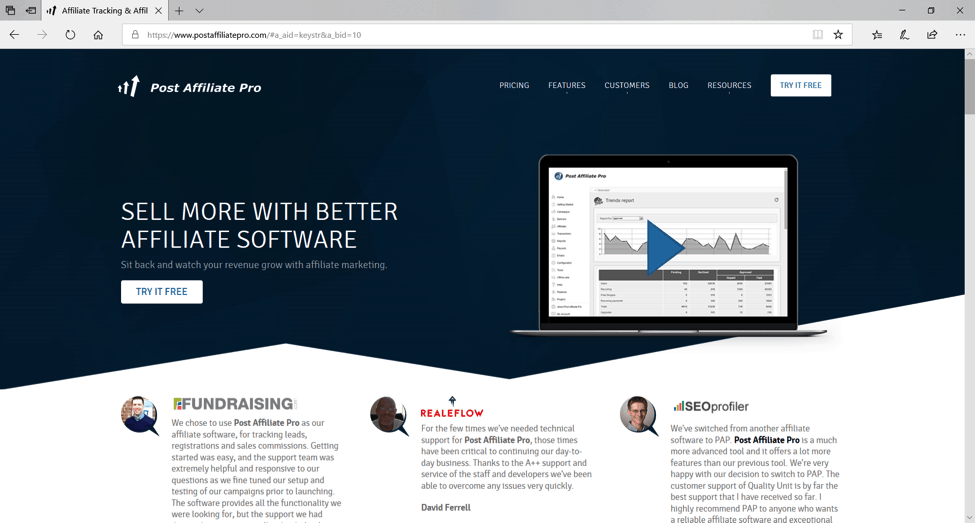
After clicking on the “Try It Free” button fill out the form asking for your Full Name, Work Email, and company/Organization name.
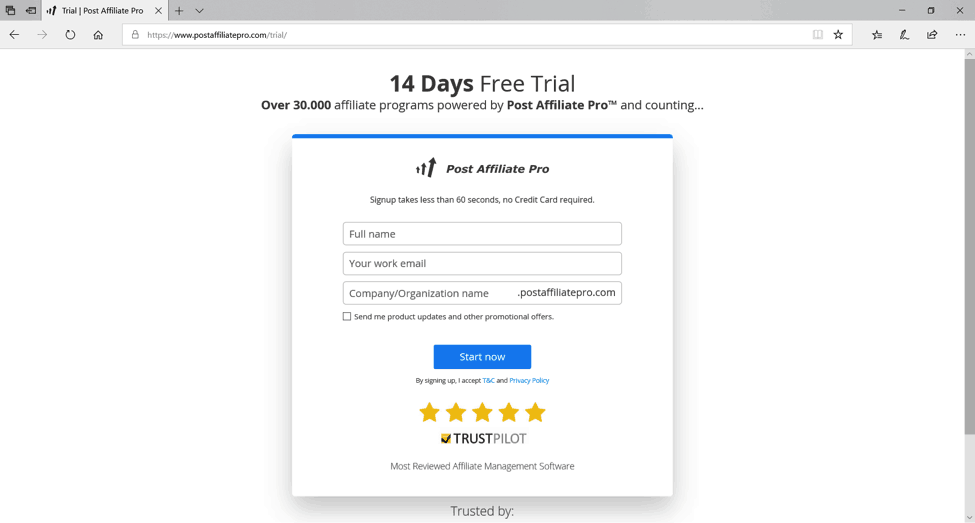
Wait for Post Affiliate Pro to do the installation so you can access your account.
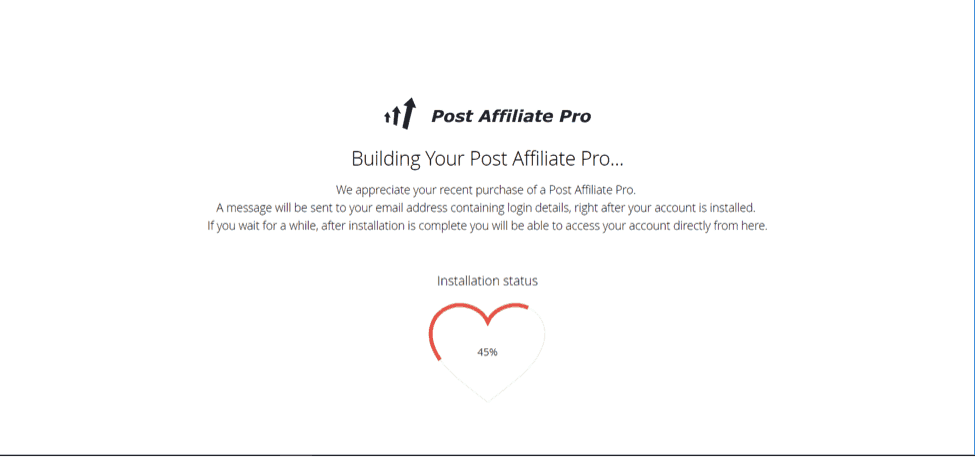
Once it has finished installation, click on Go To Your App button.
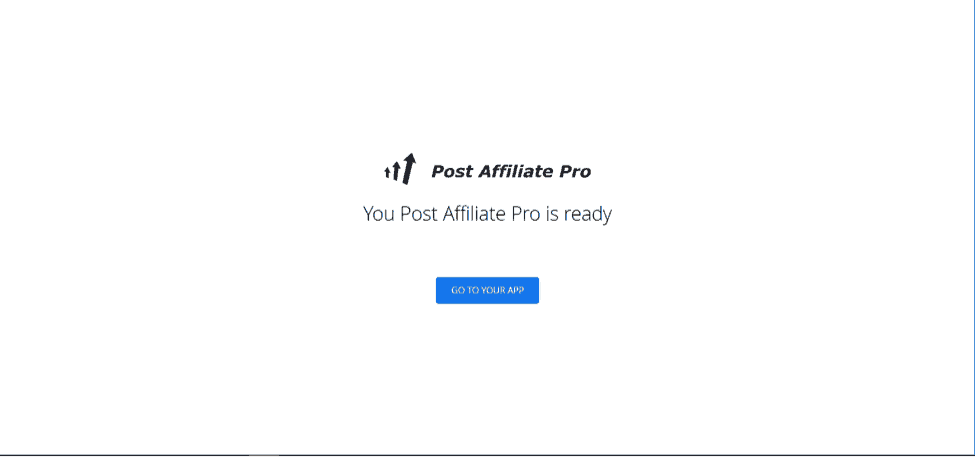
Once you click on the Go To Your App button it would lead you to the “Getting Started” Page.
The first one from the checklist would be the Brainstorming. When you click on “Watch Video” There are a couple of videos you can watch to show you how to get started.
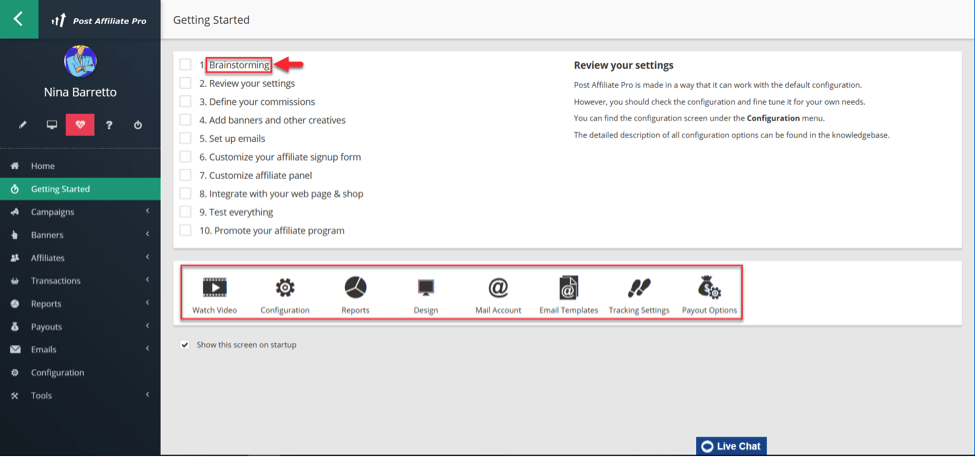
When you click on configuration there are settings that you can start setting up such as the general settings, email settings, tracking settings, payout settings, and design and contents settings.
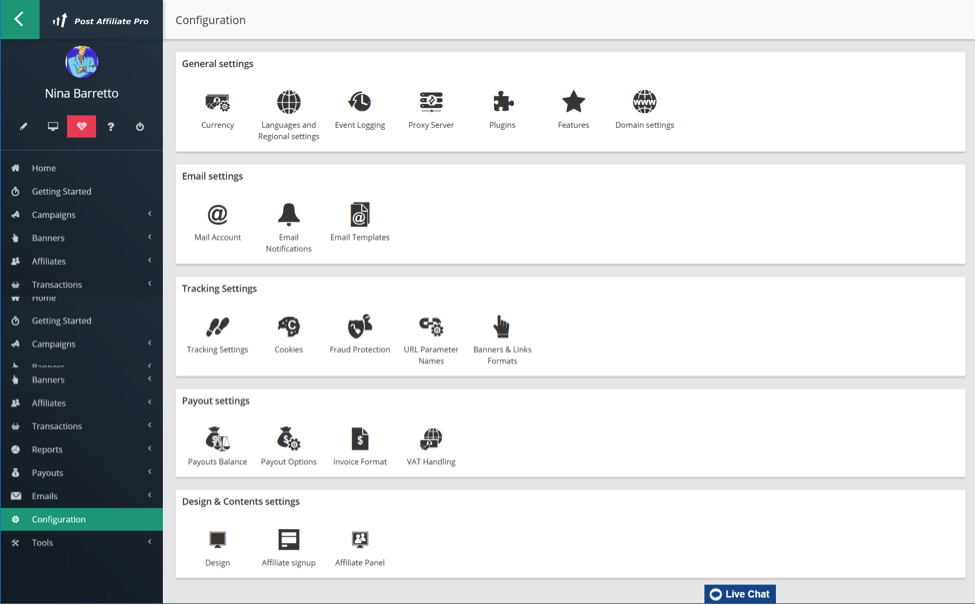
Next from the Getting started page is the review your settings, you can click on this sentence and additional icons would show up below. These icons are for mail account, email templates, tracking settings, and payout options.
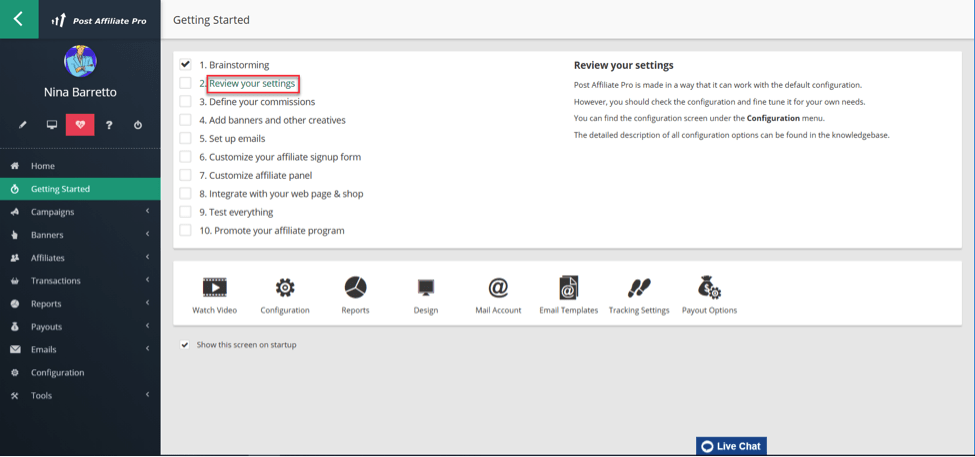
After going through the icons mentioned above, you can click on define commissions and click on the new icons for campaign manager and campaigns to set up your campaigns.
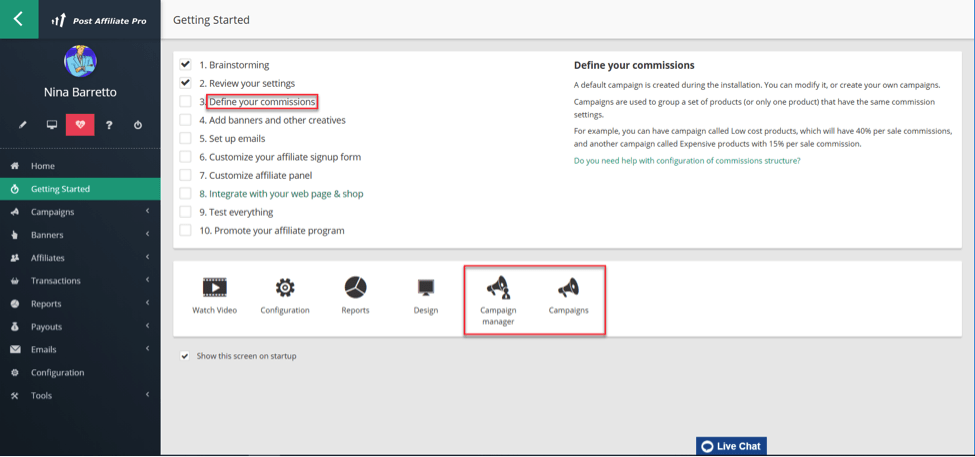
Next is add banners and other creatives, you can click on the banners manager icon below to setup and upload your banner.
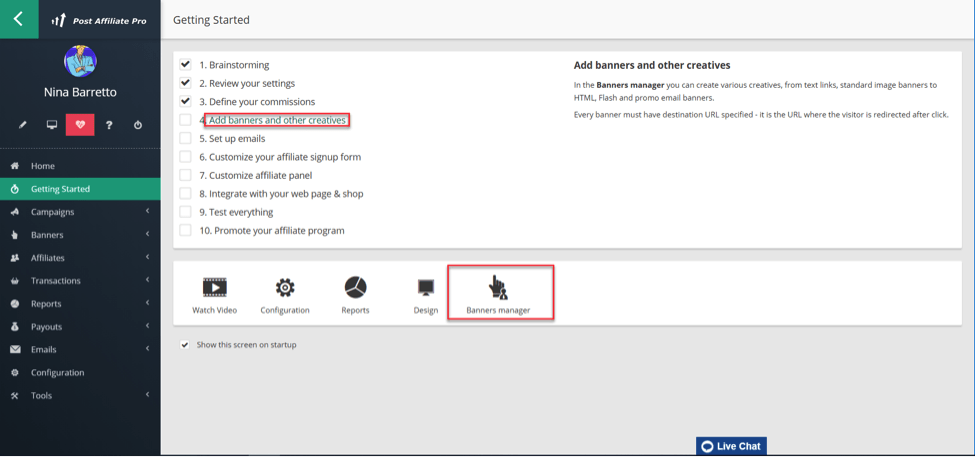
Next step is set up emails, if you click on the sentence new icons would show up, this icons would allow you to set up email notifications, email templates, and your mail account.
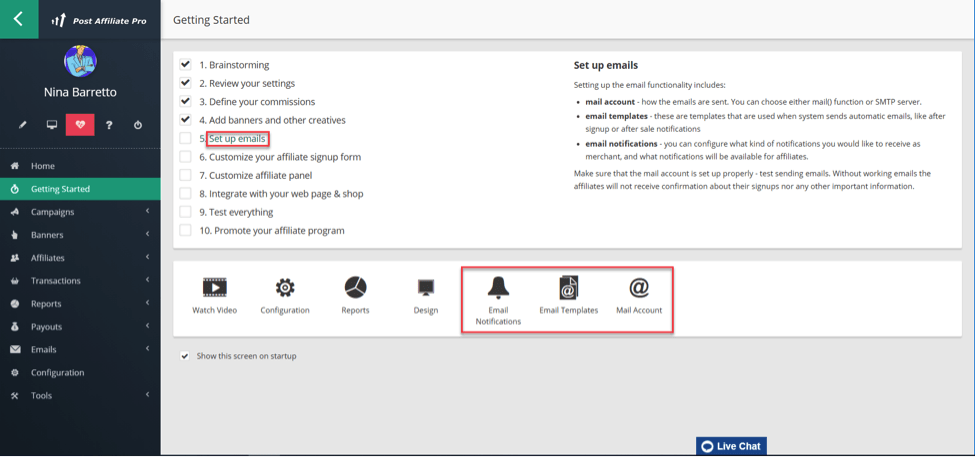
Next is customize your affiliate sign up form, if you click on this sentence an Affiliate sign up icon would appear and this is where you could customize your affiliate sign up page.
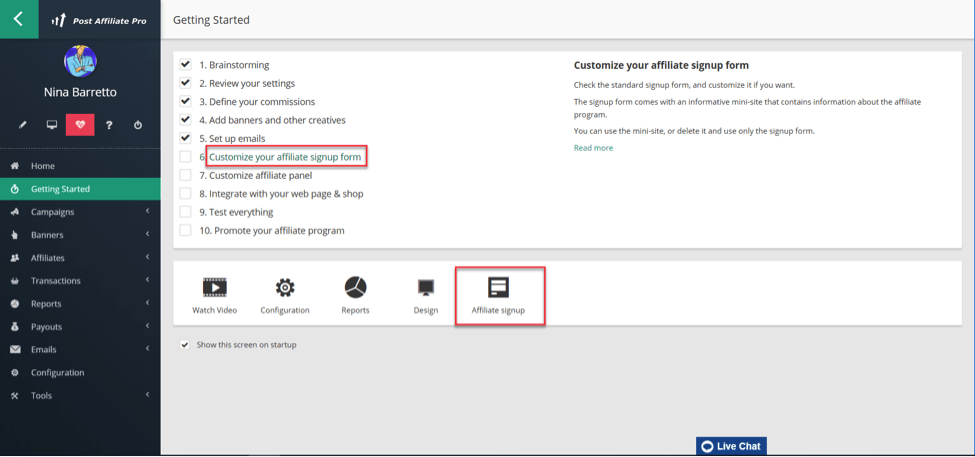
Next is customize affiliate panel and this is where you could customize your affiliate panel.
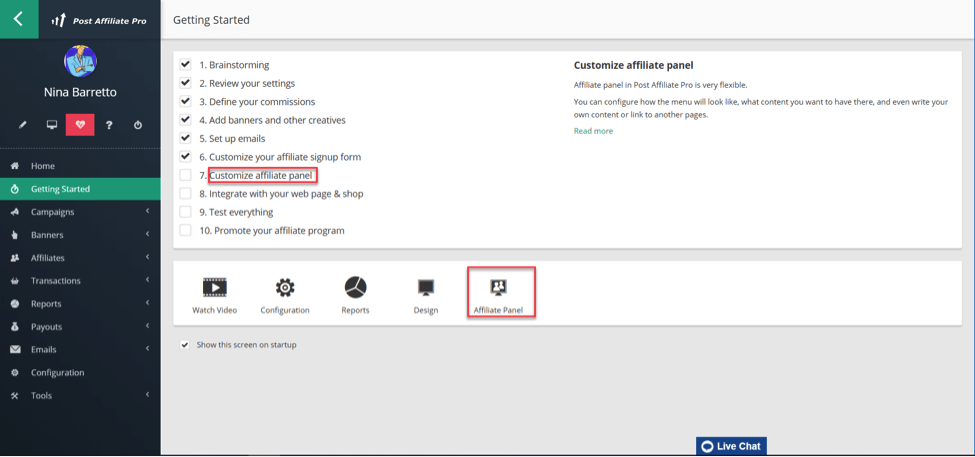
Next is for integration, if you click on the Integrate with your web page and shop sentence and an integration icon would show up.
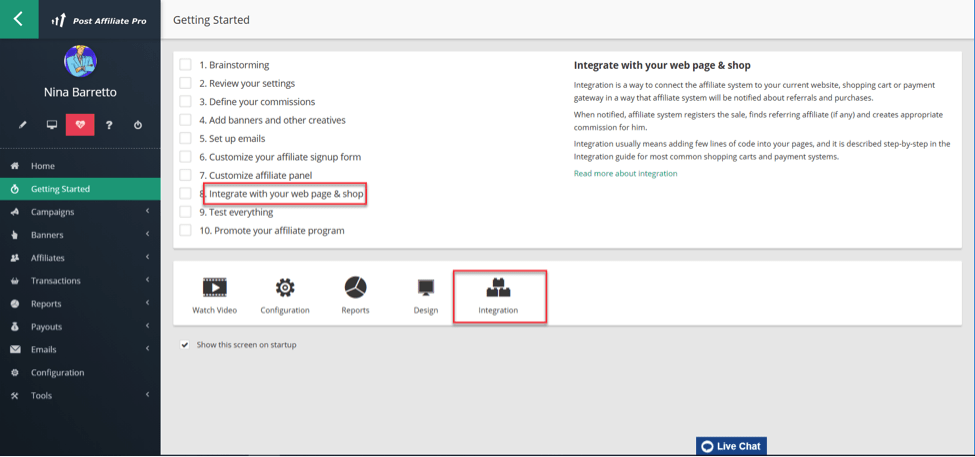
Next is the test everything sentence, you can click on this so that the event logging and event logs icon would show up and from there you can check whether your affiliate program is logging the events or not. 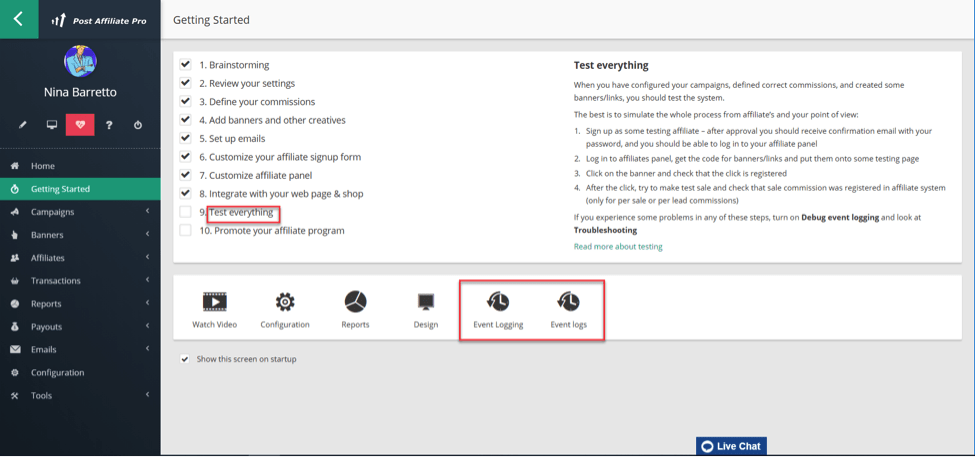
Lastly, if the event logs has logged and shows you it tracks it’s time to promote your affiliate program.
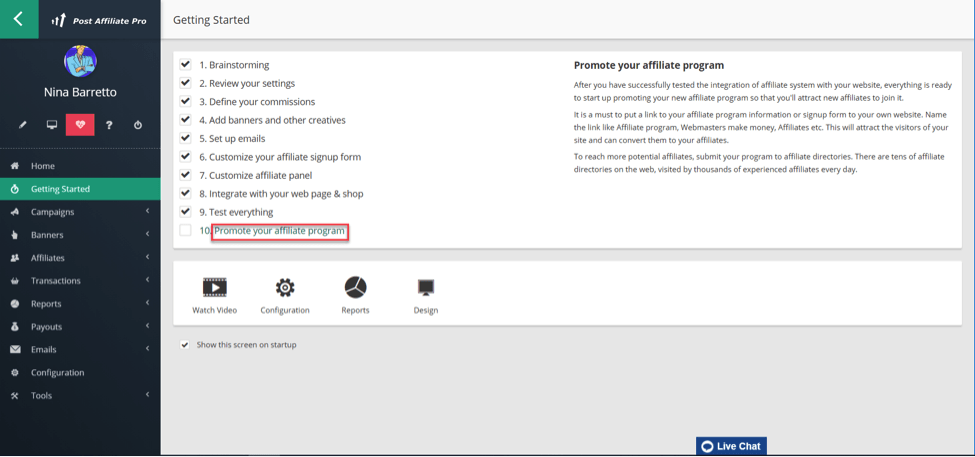
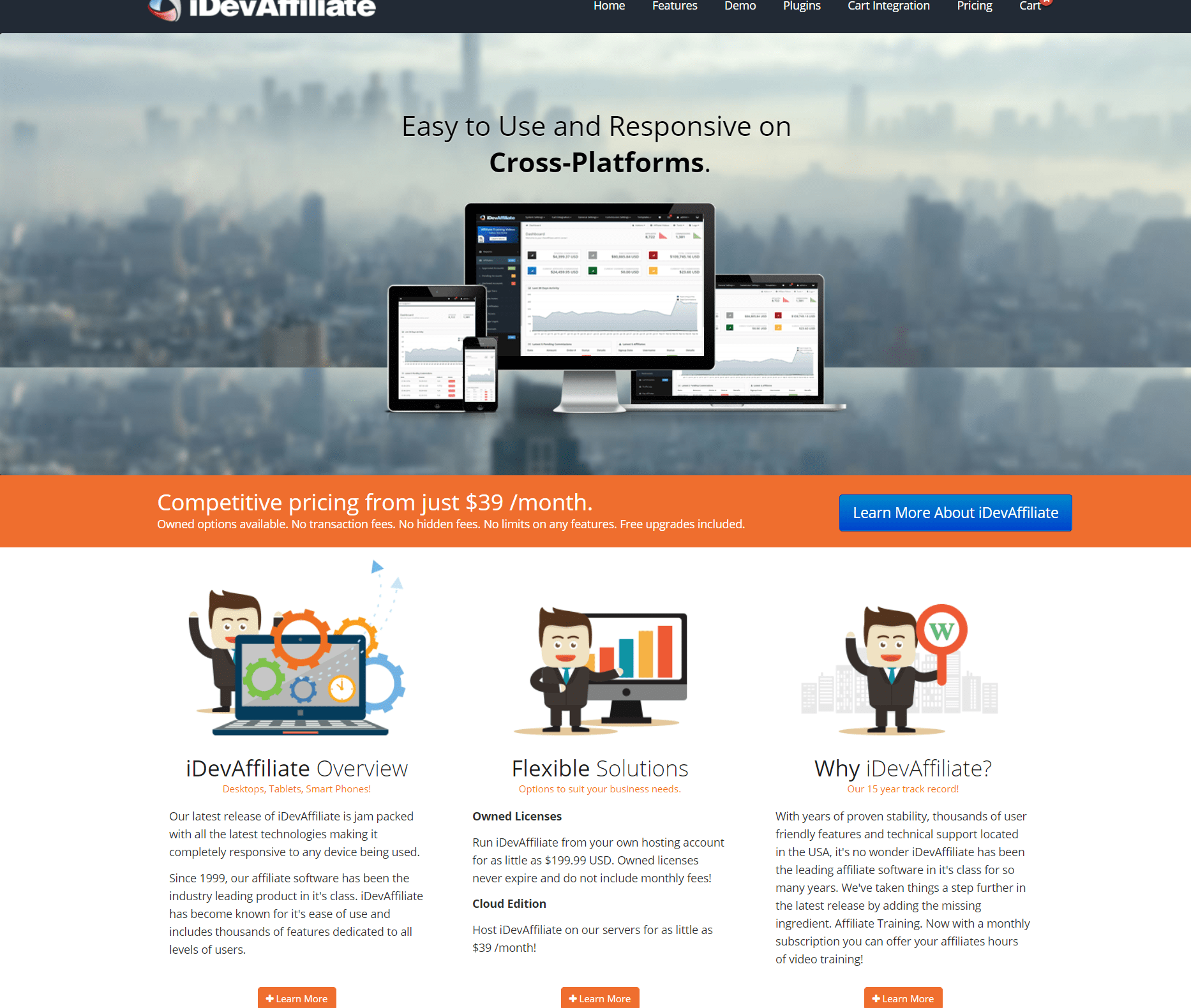
iDev direct is a tracking software that extends the sales force through affiliates and allowing businesses to increase traffic, grow sales, and even improve the SEO. Social media marketing is made easier by allowing social media sharing. When people can directly share to their accounts, create as much campaigns as they want, and even add their own image and campaigns, it becomes way better. There are a lot of features that good affiliate softwares have such as a good US based tech-support, a friendly interface, and a stable site, luckily these are just some of the features iDev Direct features. This software also have color schemes and logos, language packs, prevention from fraudulent acts.
Once you sign up with them and login, an integration video will pop up. You can click on the close button to see your dashboard.
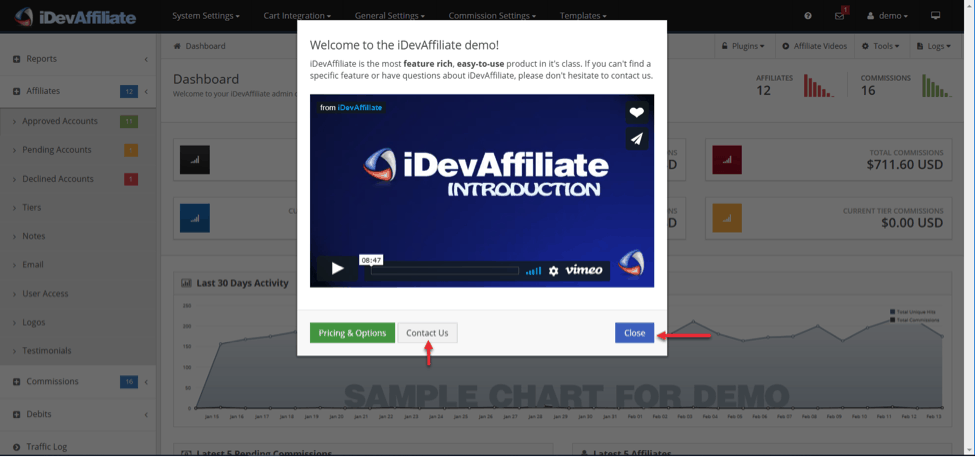
Now the first thing to do is set up your referral program. They system emails that you can setup
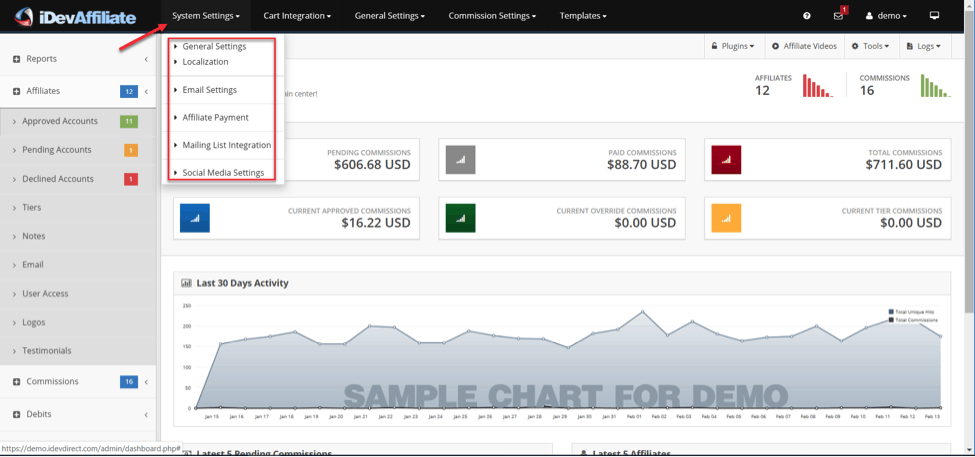
After setting up the system settings, they have cart integration. If you click on shopping cart integration wizard, you will be able to start integrating your shopping cart.
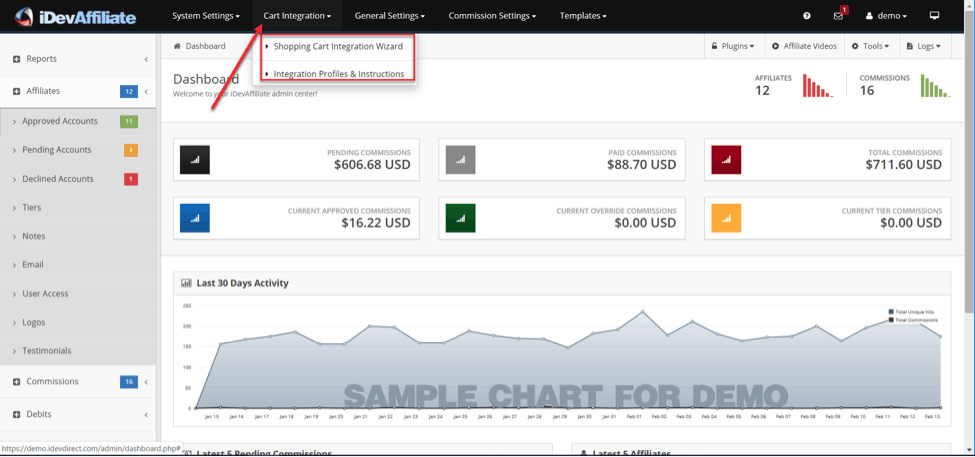
For shopping cart integration there is a built in wizard. From here you can choose your merchant or cart that you would want to integrate. Once you have chosen your cart from the drop down click on Continue to Next Page.
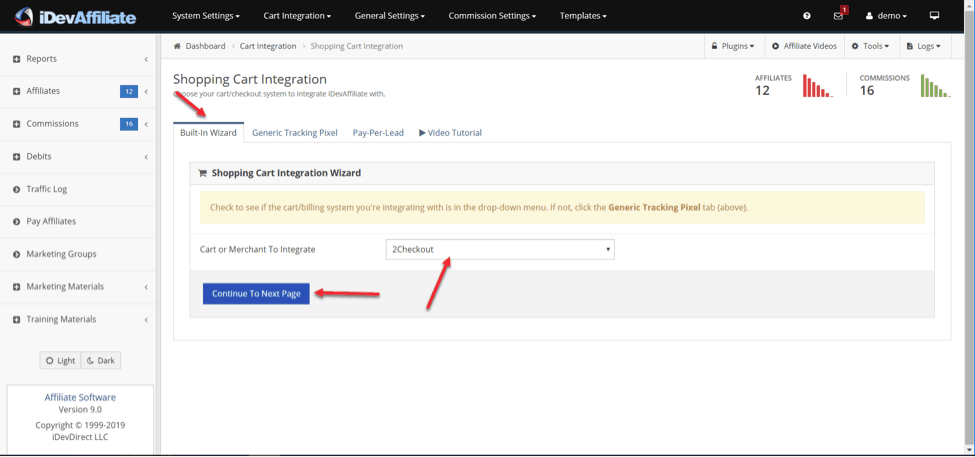
Then there is also Generic tracking pixel that you could enable.
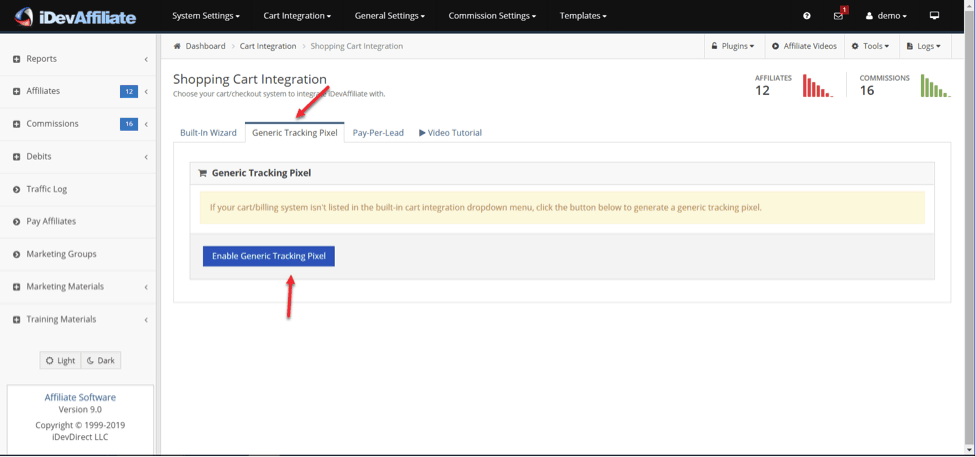
Then there’s also a pay per lead tracking pixel you can enable.
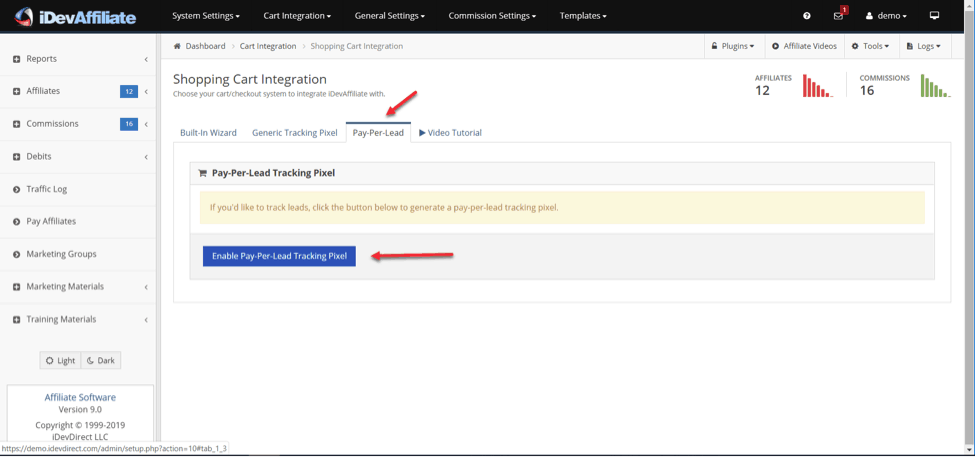
If you feel confused, they also have a video tutorial just click on the last option Video Tutorial.
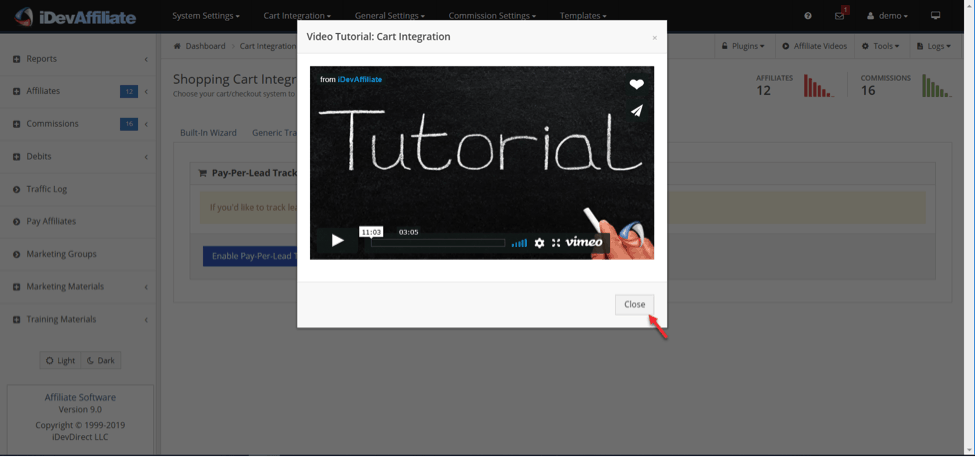
After integration, there’s general settings where you will find customer tracking, affiliate links, advanced tracking, fraud prevention, and affiliate co-branding.
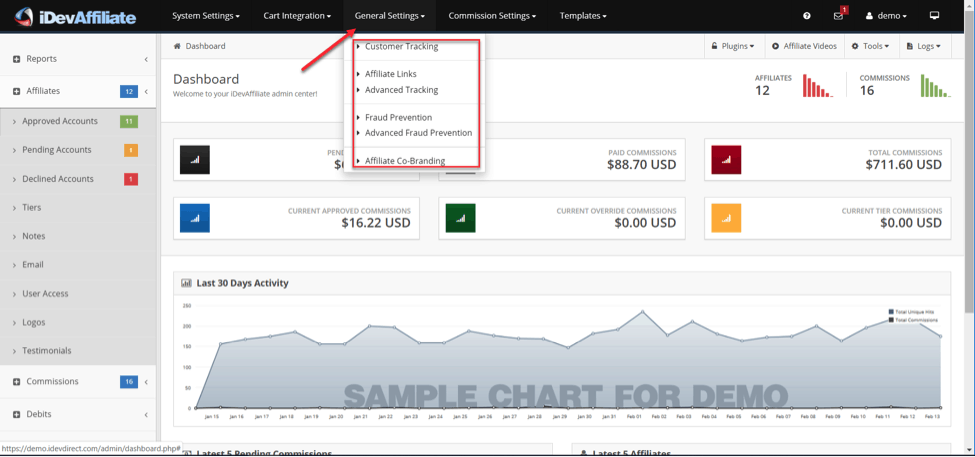
There is also commission settings, where you can setup the payout levels, tier payout levels, override commissions, coupon code commissions, per product commission, and other payment settings you can setup.
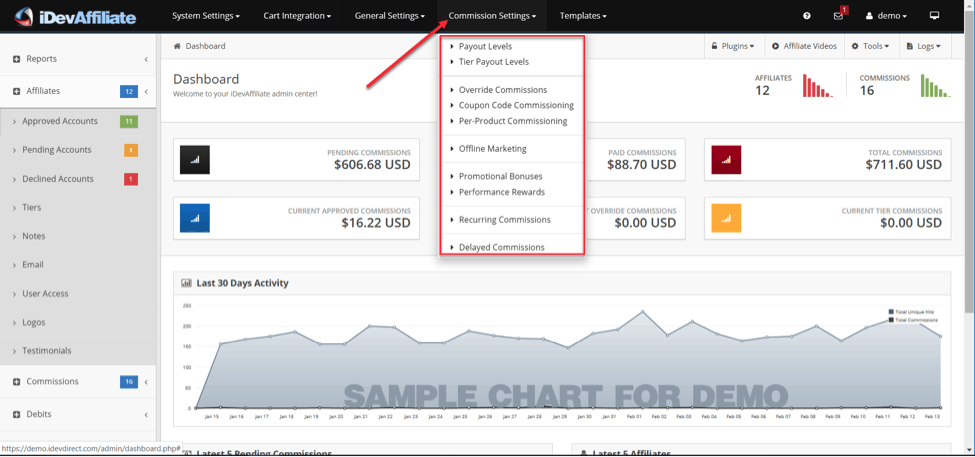
Lastly, from templates you can set up the control panel theme, social media icons, charts and statistics, FAQs, Terms and conditions, CAN-SPAM rules, language templates, email templates, sign up form fields, custom sign up form fields, and even add custom pages.
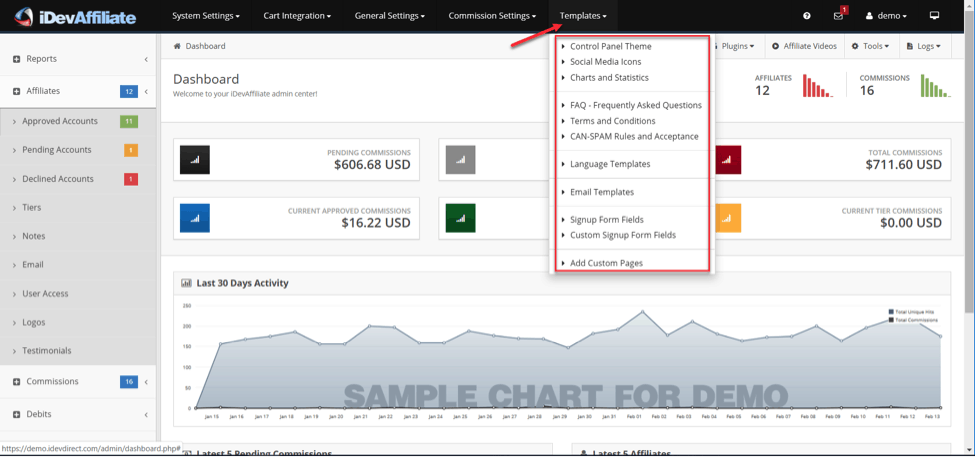
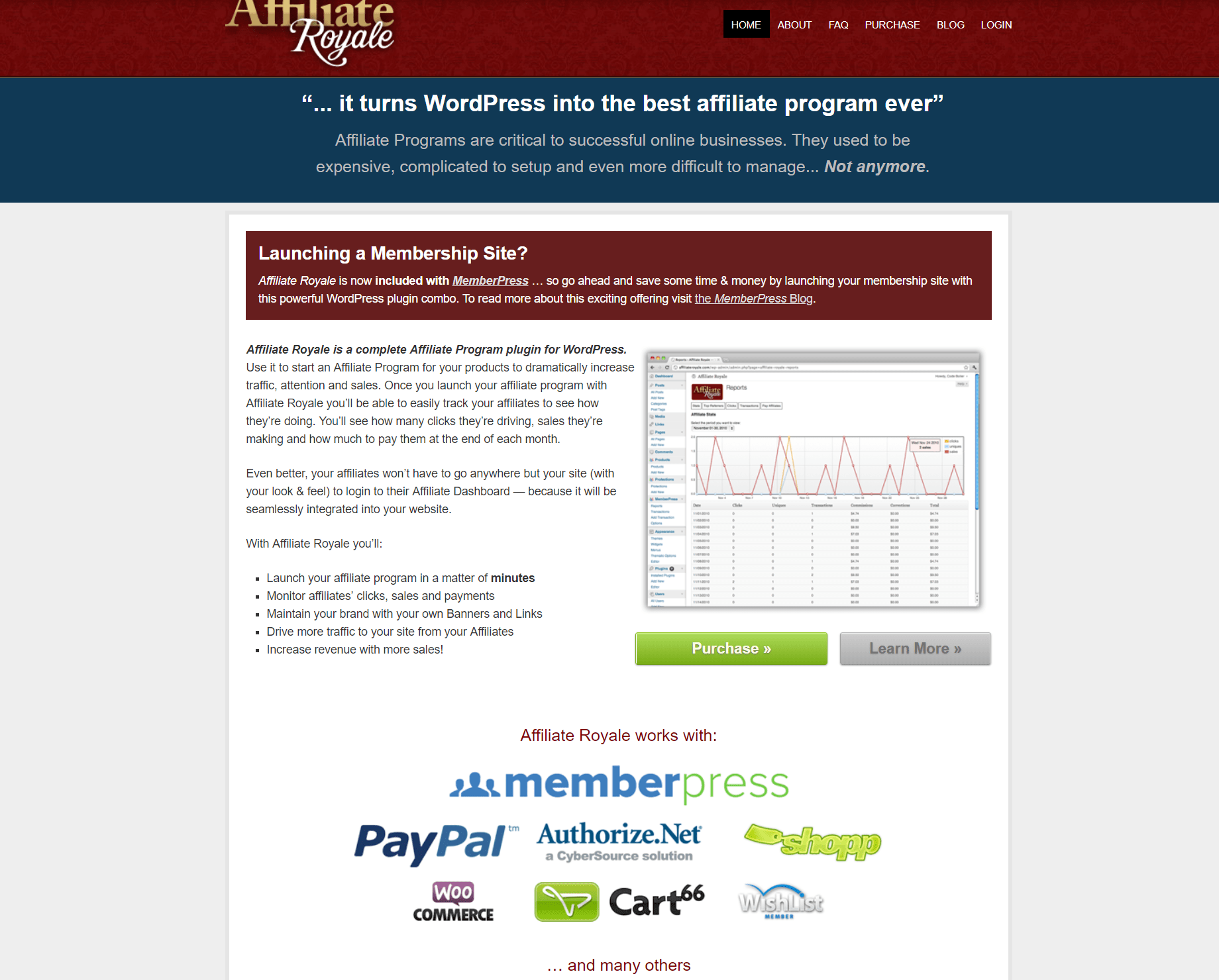
Affiliate Royale is a tracking software for WordPress, it has a very complex setup and installation process that is found in also most of the affiliate software with Affiliate Royale, there’s a chance to grow your network, without having to think of the monthly, annually fees and instead worry one time for the one-time payment that would allow you to use it properly. They also have amazing management tools that allow managers and website owners to arrange from down the
With Affiliate Royale, businesses can grow their network without the stiff monthly or annual fees. The program requires only a one-time payment at purchase and then it can be used for one or multiple websites or e-commerce shops and it could be used in different ways as well as a gateway.
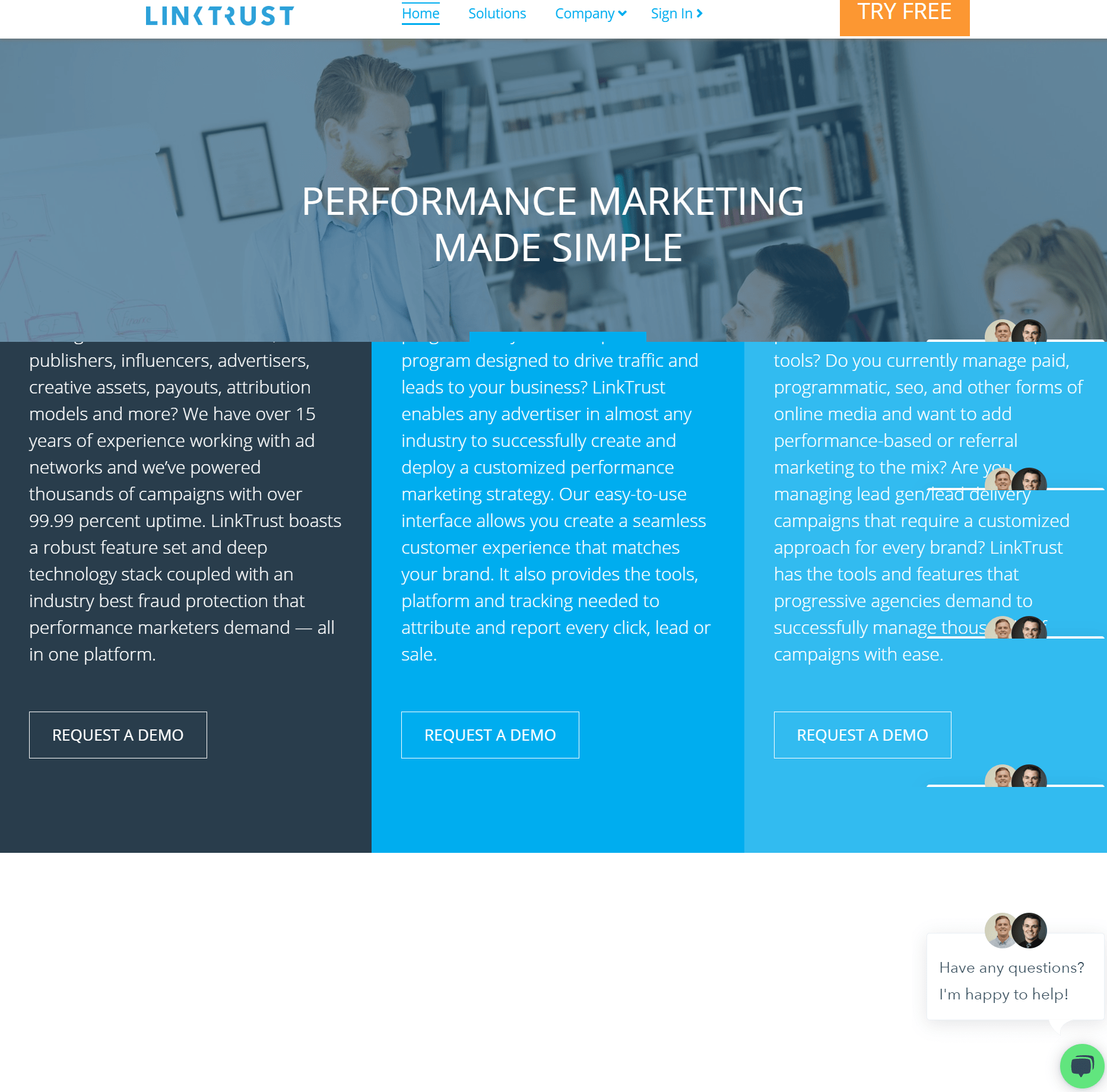
LinkTrust makes sure that it brings on a platform that could be known for the best one in managing an affiliate program. This is cloud-based and it allows business owners and merchants to start their affiliate program so tracking sales could be easier online. It has all the features any affiliate software has and a lot more because it has high-end solutions which are already built-in. This software could help you in managing your campaigns, increase your conversions, and promote your business well.
No comments found.